I’m getting more and more emails every week on how to play my Neffmusic lesson videos on Iphones and Ipads. As these devices become more and more popular the need for mobile video formats increases. Playing my videos on these devices is especially popular for those who are traveling out of town a lot for business but would still like to keep learning………
Converting the videos for mobile devices is a pretty easy thing to do. All you need is Itunes. The video are originally in .mov format. To play on mobile devices they have to be in Mpeg-4 format.
Here are the steps to convert them with Itunes:
1. Download the video lesson you bought from Neffmusic.com on to your computer
2. Open Itunes on your computer
3. Click on “file” at the top left of the screen
4. In the dropdown menu click on “add to library”
5. Find the lesson in the box that appears and click “open” (this can be tricky if you don’t know where the lesson downloaded to. I always download lessons to a lesson folder I created on my desktop so I always know where they are. If you have no idea where the lesson is you can do a search for it at the top right of this box that opened)
6. Itunes will add it to your “Movies” folder and you should see it on the itunes screen
7. Click once or twice on the video lesson picture once it appears until it is highlighted
8. Once it is highlighted, go to the top left again and click on “file”
9. Scroll down to “create a new version” and hover over it with your mouse
10. 3 options will appear…..pick either 1. create ipod or iphone version or 2. Create ipad or Apple TV version
11. iItunes converts it for your phone or ipad and the new version will appear on the “Movies” screen
12. Plug your iPhone or Ipad in to your computer and copy the file to it. Alternatively, if you’re syncing movies to your iPhone or Ipad, simply press the “Sync” button.
13. Open the video on your iPhone to ensure that it plays. Select “Videos.” Tap your video and make sure that both the audio and video tracks work properly.
Itunes and Apple are always changing and updating things so if these directions don’t seem to work, you might have an older Itunes version or even a newer Itunes version. I tested them out on Itunes 11.0.1 and they worked great. In the future, if you get a newer version of itunes and these direction don’t work for you please let me know and I’ll update the directions on this page for you. If you have any questions or problems feel free to contact me and I can try to help. Have fun!! Steve

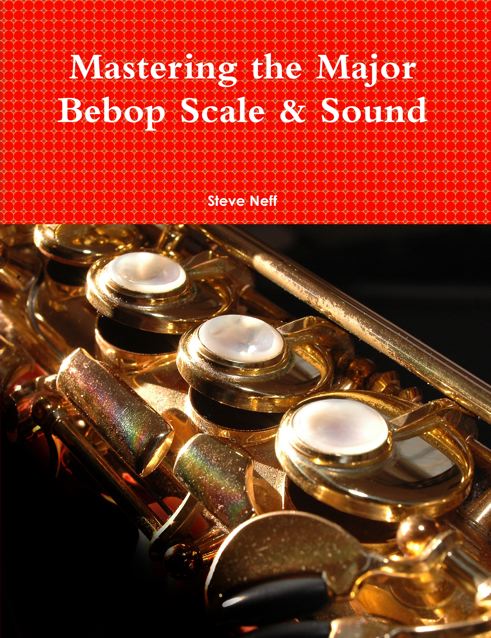


I PLAY TENOR AND I LOVE JAZZ,HOWEVER I CAN NOT KEEP TIME.CAN YOU HELP ME TO PERHAPS TO INTERNALIZE THE METRANONE I EVEN HAVE PROBLEMS PLAYING SCALES WITH THE METRANONE.
THANK YOU IN ADVANCE. JOHN HAYES JR
Hi John, you would need more help than I can provide on a blog post. I can help with Skype lessons or I would suggest getting some lessons from a local teacher in your area. Steve
Lovely step by step guide. Easy to follow…..Thanks, Steve.